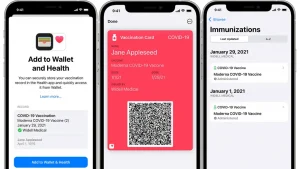
To help simplify travel and attend public events requiring proof of COVID vaccination, here are some ways to carry them with you digitally.
Fortunately, some states like California, Utah, Washington, and New York offer “SMART Health Cards.” These are digital credentials of your vaccination details linked to an official state database which comes in the form of a QR code. While many businesses and smaller venues have not adopted use of these QR codes, with it you can add those records to an official wallet app on your iPhone or Android phone. Apple and Google have made the process pretty convenient.
Here is how to do this on an iPhone:
First, go to the CDPH Digital Vaccine Record Portal:
https://myvaccinerecord.cdph.ca.gov/
Enter Name, DOB, mobile phone (or email you gave to the vaccinating entity), and create a 4 digit PIN. Press Submit. Then, you will get a text message (or email):
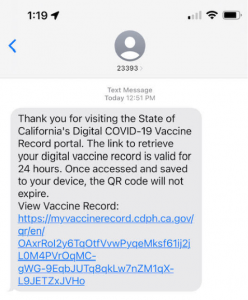
Click the link to go back to the site, enter the PIN you created, hit Submit and . . . voila:
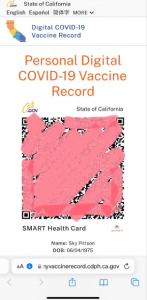
Scroll down . . .
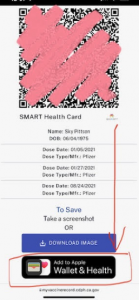
Then click Add to Apple Wallet and Health. Now you will have a verified digital record of your COVID vaccines (with your name, vaccine type and dates for both your primary series and your booster, even if they were given by different clinics or pharmacies) right next to your boarding pass, movie ticket, Warriors tickets, etc. It looks like this:

You’ll now have instant access to your vaccine data by double-pressing your iPhone’s power button.
You may also want to carry a photo of the vaccine card in a searchable app like Notes. And sometimes you still need to carry the real thing. If so, carry it in a safe place like a passport wallet or plastic pouch. Happy travels!
Sky Pittson, MD, March 5, 2022


